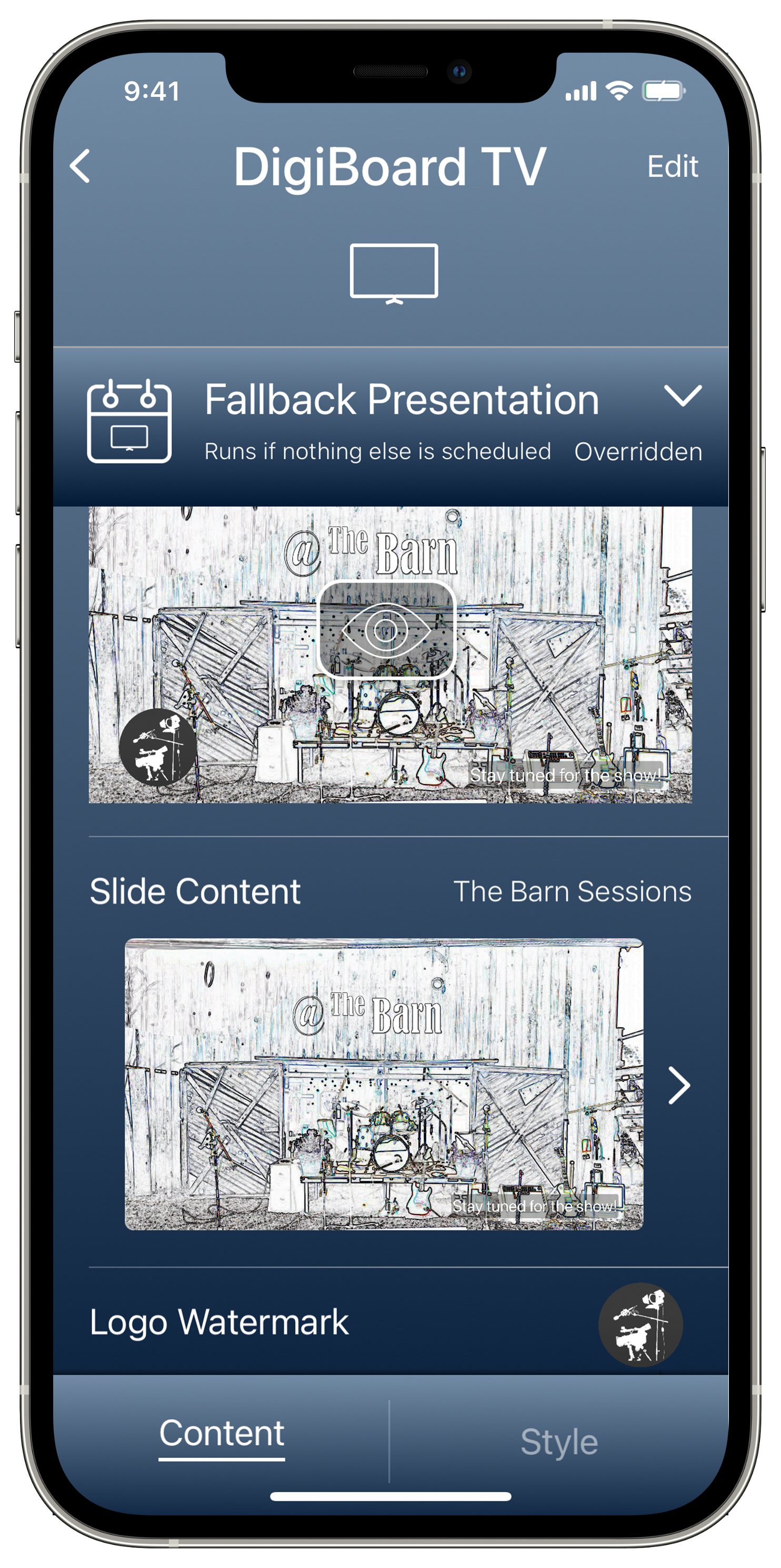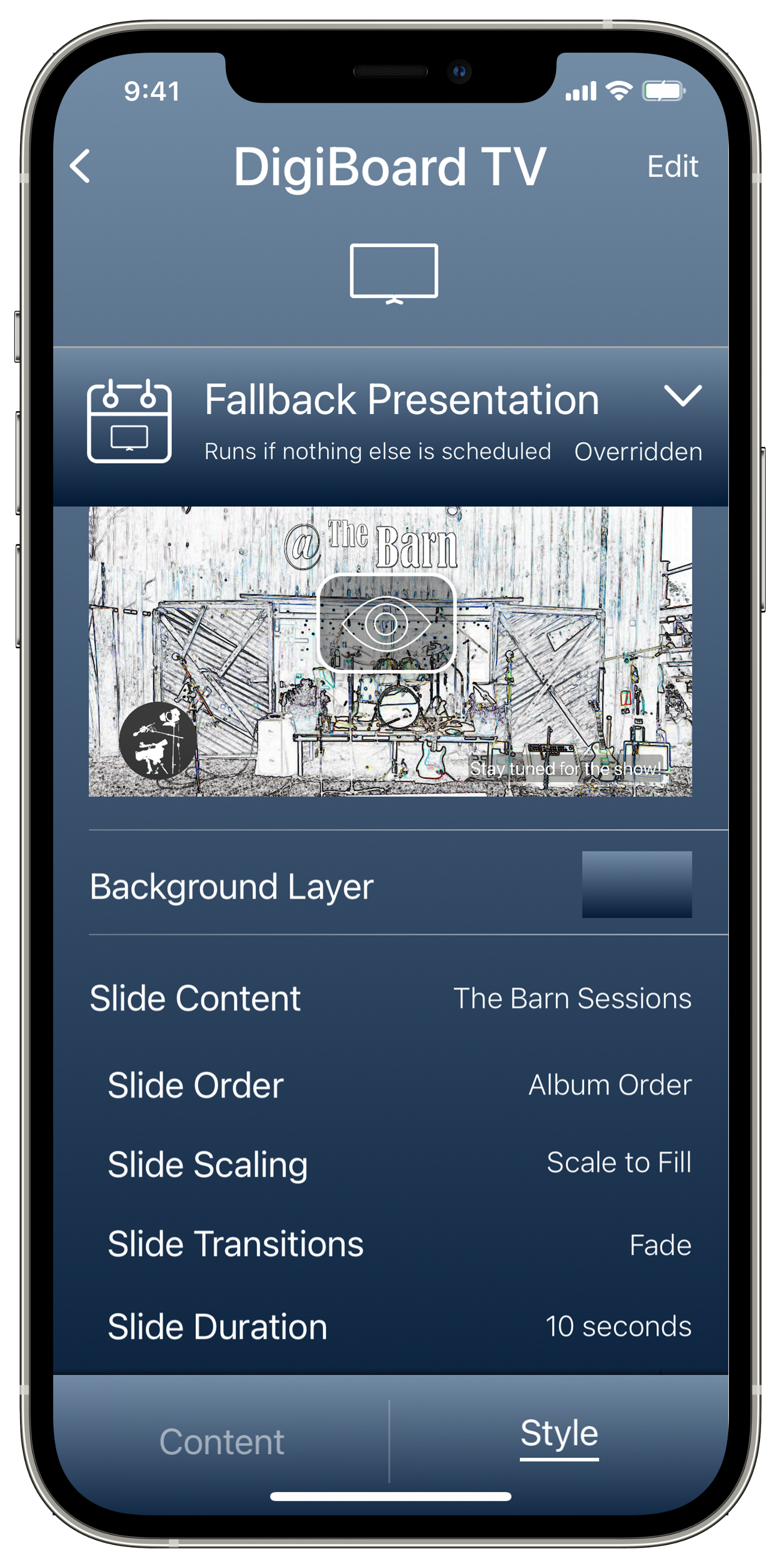Streaming Channel Behavior
Streaming Channels are similar to other content sources like a Photos album or Dropbox folder. They detect when the source changes and will automatically update its content when it detects those changes.
Here are some of the style settings and how they are used for Streaming Channels. You can always view or edit the style settings by selecting the “Style” tab at the bottom of a presentation.
Slide Order: When more than one hls stream is detected in a streaming channel, Digiboard will prioritize the stream either in order it sees it in the channel (Album Order) or will shuffle the set of streams (Shuffle Order). Each stream is played until it ends, or if it has no end, when the presentation is no longer active (if scheduled to end).
Slide Scaling: Like videos, this defines whether the source stream is scaled to fit the playback frame, or scaled to fill and crop.
Slide Duration: This only effects how long a Streaming Channel will display the slate image when no hls streams are defined. If there are no other presentations scheduled at the same time, this duration is ignored. Once a stream is found and started, it will play until the stream ends. For some content such as a YouTube stream, metadata will be used to show the YouTube slate along with the stream title and time of playback as the slate.
If a stream is unplayable, DigiBoard will try and switch to the next detected stream or scheduled presentation.