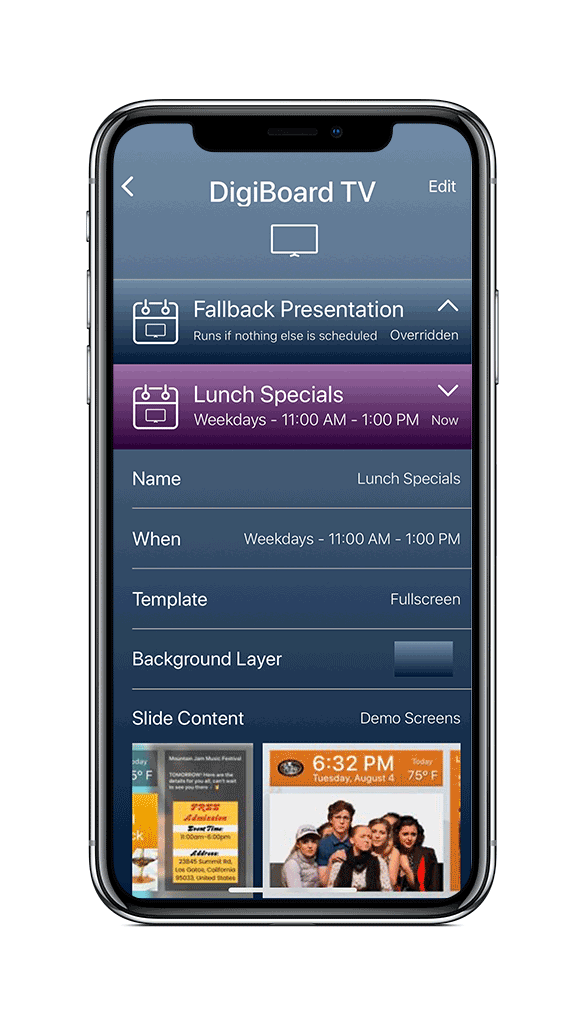DigiBoard TV - Elegant digital signage for your lobby, store or office

“Fantastic for our retail space”
DigiBoard TV has been a great addition to our retail space. We have four large displays with in-store advertisements running all day long.
Thanks to the scheduling features we can tailor what’s displayed to focus on certain audiences during in-store events. The overlay themes make it easy to update information like our WiFi network straight from the iOS app.
With every update they seem to be adding more compelling features.
– BlaveFlopata, App Store Review
“DigiBoard Rocks!!”
“This app allows me to have full control of an interactive billboard I can publish on any TV - great for my storefront display, for presentations, advertising opportunities, or just to have running around the house. I can tell that I will continue to find more creative ways to use this app! Very excited!
— Bainbridge Bomber, App Store Review
“Excellent app”
“It does a great job. It is reasonably priced. The developer has done a good job and is responsive to questions and suggestions.
I highly recommend this app!
— Old Man1, App Store Review

Priced per organization, not per TV
For our paid tiers, run DigiBoard TV on as many Apple TVs in as many locations as you like. No need to worry about increasing monthly costs each time your business grows!
Presentation is everything
DigiBoard TV is built around the idea of presentations. Presentations are based on templates, run on a schedule and have a dedicated source of content.
Schedules galore
With our Premium tier, create repeating or special event schedules for your content. Schedule two or more presentations at overlapping times, and DigiBoard TV will create a mix based on your preferences.
Easy to use templates
Pick from a variety of templates to add different features such as custom logos, time and date, weather forecasts† and calendars as well. Template styles can be customized by changing text type, background colors, gradients, blurs or even custom images.
Hands-free image and video maintenance
Using Dropbox™ or Apple’s Photo Library, you can choose a folder or album for each presentation and as you add and remove images and videos from your folder/album, DigiBoard TV will automatically update presentations without you having to intervene.
You can also create a Streaming Channel to stream content directly to your TV. Got a streaming event coming up? Schedule a presentation pointing to your live stream and set a preview slate image and text to show on the TV before the stream goes live.
Set up a photo booth kiosk for your patrons that saves photos to your presentation’s folder or album and see new content automatically show up on your TVs!
Teams support
With our Premium Plus subscription, you can invite multiple users to administer your account. From adding/removing TVs to creating, scheduling and changing presentations, you can now delegate.
See Teams for details.
† DigiBoard TV Weather is brought to you by Weather™.

DigiBoard Remote, digital display control in the palm of your hand
Don’t use this
When you can use this!
Apple TV Remote “Free”
Once you download and launch DigiBoard TV app from the Apple App Store, you can put your Apple TV Remote in a drawer and take out your phone to configure and control everything about DigiBoard TV.
Hassle free configuration
No codes to type or passwords to enter. Sign in with your email on your phone, use your phone’s camera to scan the code on your Apple TV and you are ready to go.
Update from anywhere
All you need is an internet connection and you can modify your presentations anywhere in the world.